A reader writes to ask:
I've been writing in Microsoft Works, which I believe is similar but not identical to Word. When I type an ellipse by typing three periods in succession, the program automatically compresses them together, rendering the ellipse almost illegible. Instead, I've been choosing an ellipse from the "insert special character" option, but it still looks squashed to me. Is there any way to turn off the compression, or is the special character acceptable?
The special character is probably acceptable, but I hate the way it looks at least as much as you do. Let's see if we can't help you disable that annoying feature.
Assuming that Microsoft Works works similarly to Word, there's a feature called "AutoCorrect" that's enabled by default. Besides converting three periods to a single squished ellipsis character, AutoCorrect is automatically configured to make a lot of other corrections to your typing, all of which you can choose to turn off individually.
To get to the AutoCorrect console in Word 2007, click the big MS Word logo button in the upper left corner. Click the Word Options button at the bottom of the menu, then Proofing in the sidebar, then the AutoCorrect Options button. (In older versions of Word, simply choose AutoCorrect Options from the Tools menu.)
On the AutoCorrect tab in the dialog window that comes up, look under the Replace text as you type section. You'll see a lot of useful auto-corrections listed, not to mention some not-so-useful ones. If you highlight the list item containing the ellipsis correction, which should be about three or four lines down, you can click Delete to make that annoying replacement stop happening.
And now that squished ellipsis will never darken your tab stop again!
(By the way, on the AutoFormat tab, you can also turn off the option to change straight quotes to curly quotes, which is another automatic correction that drives me crazy. But I'm old-school that way.)
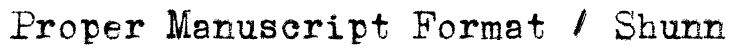
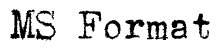
This doesn't relate to your post (and very helpful your posts always are, by the way) but I have what seems like a silly question. Maybe all formatting questions are silly. But should an epigraph page be numbered? Or unnumbered like the cover page?